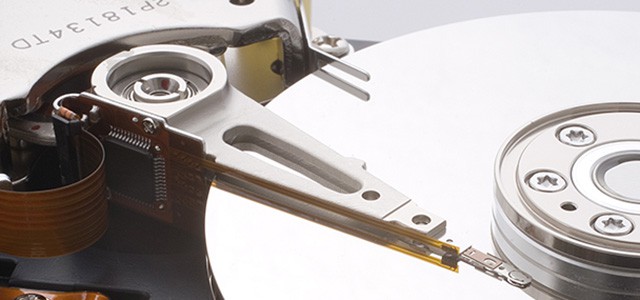
We rely on our computers day after day to interact with friends, run business, create and edit documents, listen to music and view priceless photos. As a result, your hard drive is full of irreplaceable files. What would you do if something happened to it? You probably have health and life insurance, but is your irreplaceable data insured? Even though we try to be careful, sometimes our hard drives have a rough life. It may seem tough, but it’s actually fairly easy to damage a drive, especially by accident. Everyday, at our main recovery lab in Ottawa, we see what happens when we’re not careful enough with our hard drives. The most common issue we see is damage from a dropped drive. It’s a traumatic experience when you think all your data is gone forever. No matter what you try, you can’t access your files and even though you always meant to, you never made a backup. Suddenly, all your documents, photos, music and more are lost. However, it may still be possible to recover the files.

It doesn’t take much of an impact to kill a hard drive. Your hard drive spins from 5400 to more than 10000 RPM as it reads and writes. To perform necessary tasks, heads are situated three nanometers above the disk inside the drive. The smallest impact is enough to cause the heads to crash against the disk. The worst damage usually occurs if a shock happens while the drive is spinning.
When you drop your hard drive, one of three things could happen:
All four cause a hard drive to stop functioning, leaving you without access to your data. Depending on the level of damage, part or possibly all of your data may be recoverable.
If the hard drive’s heads are dead, they would need to be replaced so that the hard drive become readable again. Parts inside hard drives are interchangeable as long as donor drive had been selected based on compatibility criteria. HDD Recovery Services keeps thousands of “parts” hard drives in stock for easy donor matching when physical data recovery needs to take place. Having a correct donor drive in stock insures that we can proceed with your recovery right away, and not get held back with donor parts transit.
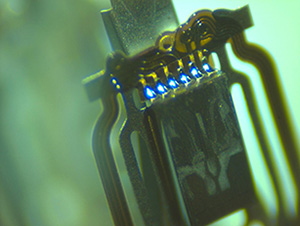 Upon impact, vibrations cause the heads to immediately slam against the disk platters. Not only is the hard drive assembly itself damaged, but the heads are damaged even more as they scrape over the platters. Bad enough scrapes can completely ruin the platters. The result is a contaminated drive and an instant hard drive failure.
Upon impact, vibrations cause the heads to immediately slam against the disk platters. Not only is the hard drive assembly itself damaged, but the heads are damaged even more as they scrape over the platters. Bad enough scrapes can completely ruin the platters. The result is a contaminated drive and an instant hard drive failure.
You’ll hear a clicking sound as the drive tries to recover from the impact. The clicking means the drive is damaged and you should turn it off immediately. The longer it tries to spin, the worse the damage becomes. Turn off your computer and seek out professional data recovery specialists.
A head replacement may be enough to recover your data. A clean room and trained technicians are necessary to ensure the replacement is done correctly. Doing this at home could destroy your files for good. The damaged drive is only used long enough to extract your data and transfer it to a replacement hard drive.
If the drive wasn’t running at the time of impact, the damage is most likely stuck heads. When you try to use the drive, your computer beeps and the drive doesn’t spin. While this happens most often with 2.5 inch external and laptop drives, it can happen to 3.5 inch hard drives too.
The heads are moved to specific areas when the computer is turned off. This helps keep the heads and drive itself from minor drops, but hard drives are fragile even when they’re not in use. Despite being stationary, the heads still hit the platter surface. Instead of scraping, the heads stick which causes the drive not to be able to spin.
Stuck heads are actually good news. The drive can be completely recovered since no other damage has been done. Since the drive must be opened for the recovery, a clean room is required. Seek out a professional recovery technician to unstick and reposition the heads. Once repaired, most cases can be fully imaged and data can be rebuilt to 100% original content.
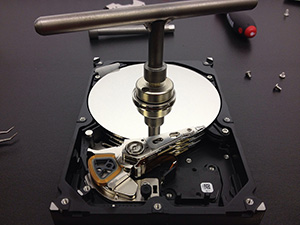
A seized spindle is most often seen with 3.5 inch drives instead of the 2.5 inch hard drives since the larder drives weigh more. However, it’s hard to diagnose yourself because your computer beeps and the drive won’t spin, just like with stuck heads. This is most common with Seagate drives, especially the Barracuda 7200.10 and 7200.11 series.
The spindle weakens after the drive falls. If the drive is in use at the time, the centrifugal force of the rotating disks can actually cause the spindle to bend at the point of impact. Unless the spindle is perfectly straight, the hard drive isn’t able to spin. As a result, the drive stalls out, leaving you without your data. Unlike the other two scenarios, a seized spindle is the most difficult to recover. A single error in the recovery process could completely erase any data on the drive.
A technician must perform a platter transplant procedure into a new chassis which has a issue free spindle. Realigning the platter is the tricky part. If the alignment isn’t perfect, the data will be destroyed the moment the drive tries to spin. Tools are available to help with the process, but they’re expensive and require training in order to use properly. To give your data the best chance possible, use a professional data recovery service that has the tools, expertise and a clean room.
A dropped hard drive is a serious problem. Since you never know when it could happen or how bad the damage could be, now is the time to insure your data by backing it up. Create a backup plan now and perform regular backups to a cloud backup service or external hard drive. Using both is even better. It’s basically an insurance policy for your data. With a backup, the only data you risk losing is your most recently created or edited files.
If you do find yourself without a backup and your hard drive no longer works, contact us today for a free quote. We’ll work with you to discover the level of damage and attempt to recover as much data as possible.